How to get verified on Mastodon?
Or, is there an equivalent to Twitter's blue mark (yes) and how to set that up (see below)?
By Cédric Batailler
November 10, 2022
With all the drama around the buyout of Twitter, a lot of people around me have started joining Mastodon instances. This is a whole new world to discover. Danielle Navarro wrote an amazing piece on how Mastodon is a different place than Twitter, and it is really worth reading it. Even though it is easy to understand that the two places differ, you might still be looking for features that are on Twitter. And, one question you could have could be whether there is an equivalent for ( what used to be) the Twitter certification.
And the answer is yes, but it’s a bit different.
Mastodon’s verification features
If you carefully read Maston’s documentation, you will find the following:
Document-based verification and blue ticks are not possible without a central authority. However, Mastodon can cross-reference the links you put on your profile to prove that you are the real owner of those links. In case one of those links is your personal homepage that is known and trusted, it can serve as the next-best-thing to identity verification.
So, Mastodon has a feature that allows one to verify its identity. It is implemented very differently than Twitter, but in a way that is consistent with how Mastodon is structured. In a nutshell, it can make explicit the fact that you are also the owner of a resource on the web (be it a blog or a GitHub profile). This is not a blue mark but, when visiting your profile, a green mark will appear next to the link that you validated.
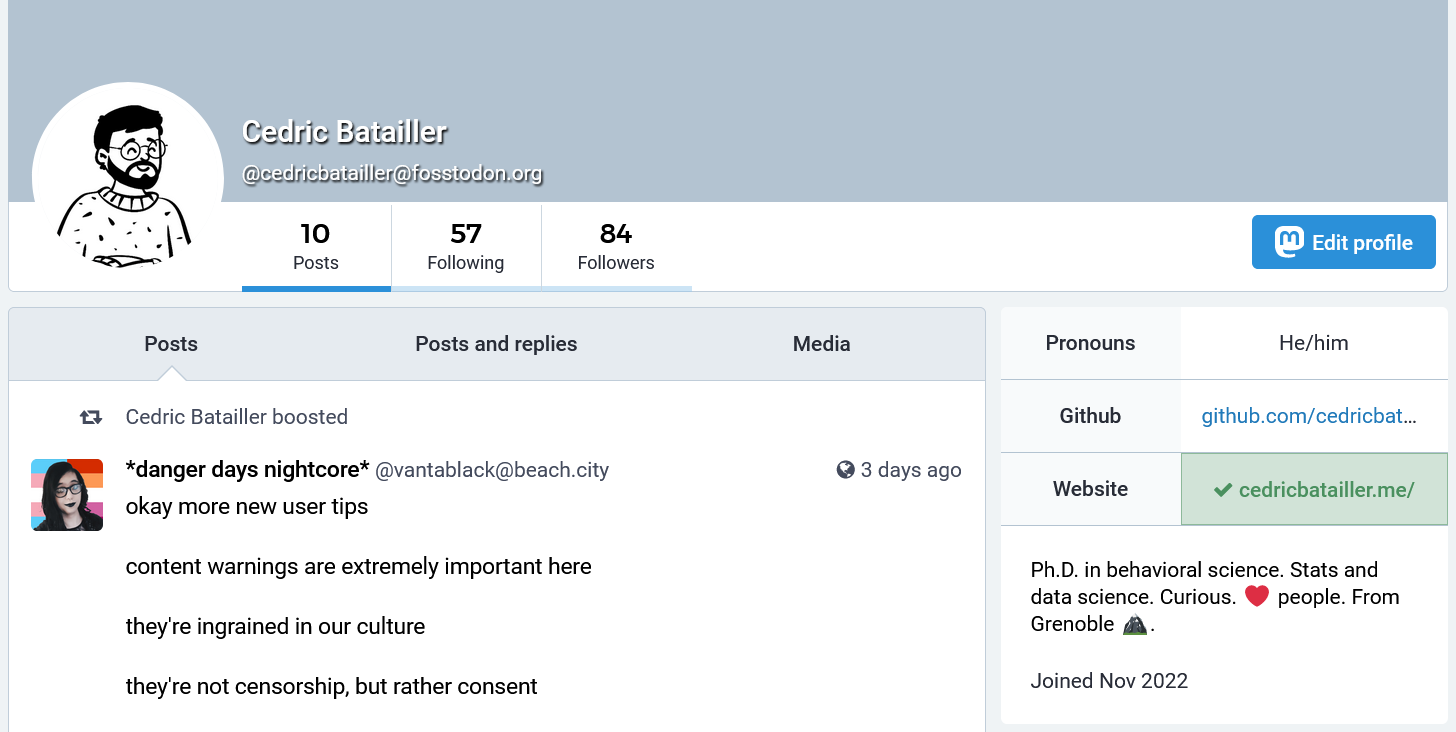
A verified link will have a green tick next to its label on your profile.
How to set up Mastodon crosslink verification?
To set that up, the only thing one has to do to get the green check mark is to
reference a ressource that has a link back to their Mastodon profile. Be
careful, this link MUST have
a rel="me" attribute.
That is, when I wanted to get a green mark next to my website on
my Mastodon account, all I had to do
is to write the following:
<a rel="me" href="https://fosstodon.org/@cedricbatailler">Mastodon</a>
So, if you like lists:
- On your website, put a link to your Mastodon profile (the link must
have a
rel=meattribute) - Go to your Mastodon profile, click Edit profile, and, in the Profile metadata section, add a link to the resource where you put a link to your Mastodon profile
- Profit?
This is not a Twitter certification
Obviously, this procedure is not exactly like the Twitter certification. It is free, you can do it on your own, and it is not there for prestige. It’s there for security reasons.
In a way, it is closer to a public mail verification (with a website instead of mail) than the blue badge, but it if you believe that a verification process should be a security feature, it gets the job done. By taking 5 minutes to set that up, you seriously limit the risk of impersonation. This is especially relevant on a website that allows anyone to open an account with the same username as yours on any instance. Do it.
- Posted on:
- November 10, 2022
- Length:
- 3 minute read, 523 words
- Tags:
- Mastodon Social media Security
- See Also: